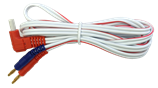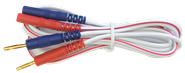Inspirstar iProbe® Microcurrent Probe
User’s Manual

![]()
 Please read this entire manual
thoroughly before using the product.
Please read this entire manual
thoroughly before using the product.
Contents in the box
|
Probe rod |
x2 |
|
|
Cotton swab tip
holder |
x2 |
|
|
Metal ball
probe tip |
x2 |
|
|
Banana Plug(2mm)
wire lead |
x1 |
|
|
Push pin to
banana plug conversion wire |
x1 |
|
|
Alligator clips |
x2 |
|
Warnings
![]() Choking Hazard - contains small parts.
Choking Hazard - contains small parts.
![]() Strangulation Hazard - prevent entanglement with wire leads.
Strangulation Hazard - prevent entanglement with wire leads.
Keep the product
away from children.
Usage
of iProbe
Inspirstar iProbe®
is intended to be used as an electrode to microcurrent stimulation for TENS
(Transcutaneous Electrical Nerve Stimulation) application.
iProbe can be
used as two probes together, or one probe as one electrode with a conductive
pad or an alligator clip to a wet towel as another electrode.
Connect
Wire Leads to the Probe Rod
Insert the Banana
Plugs of the lead wire or the conversion wire into the hole at the end of the
probe rods. Do not force to insert 2mm Push Pins
into the hole.
The banana plug
is the 2mm brass pin with spring contacts, see photo below. The banana plug can
be used with standard 2mm push pin jacks like TENS conductive pads or alligator
clips.


Connect iProbe to Inspirstar IS02
Connect to the Output Ports or Combined
Ports
|
IS02 BAs and
LCDs models |
IS02 PROs
models |
|
|
|
|
|
|
|
Use the
combinable push pin wire leads (not included) as in the above photos with the
push pin to banana plug conversion wire as below:
|
|
|
|
|
|
|
|
Connect the Push Pin Wire
Leads (not included) to the Output Ports on the rear of IS02 models, or the
Combined Ports on PROs models.
Combine the Red and Yellow pins into one pin and
insert the pin to the socket end of the Push Pin to Banana Plug Wire. Insert
the Banana Plug into the end of one probe rod.
Combine the Blue and Green pins the same way for the
other probe rod or alligator clip.


Connect to the Separated Ports on PRO
models
Connect the Banana Plug Wire Lead directly to the
CH1 port (or CH2) of the Separated Ports on the rear of IS02 PROs models.
|
IS02 PROs
models |
|
|
|
|
|
|
|
|
*The
second banana plug wire lead is not included. |
|
Change the DFO settings to output both F1 and
F2 on CH1 (or Ch2) on PROs models.
|
Runtime
change while running a protocol |
Device
setting for all protocols |
|
|
|
Refer to Dual
Frequency Output (DFO) setting on the user’s manual of the IS02PROs.
Change the Probe
Tip
Hold the probe
rod and turn the probe tip counterclockwise to remove. Turn clockwise to
install the new tip.
![]() Finger tight only, do not use tools to overtighten
the probe tip.
Finger tight only, do not use tools to overtighten
the probe tip.
Use
Cotton Swab Tip
Cut the cotton
swab in two halves and insert a cotton swab tip into the swab tip holder. Soak
the cotton swab with water and keep it wet.
![]() Always keep the
skin moisturized when using either cotton swab tip or metal ball tip.
Always keep the
skin moisturized when using either cotton swab tip or metal ball tip.

Sanitizing
Wipe the probe rod and tips with sanitizing wipes or
cotton balls with germicide or alcohol.
Warranty and Service
Inspirstar iProbe® product
carries one year warranty. The probe rod, probe tips and tip holders may be
replaced with the same or a substitute product within one year of purchase. The
wire leads, alligator clips, storage cases and other accessories may be
replaced with the same or a substitute product within 3 months of purchase.
The latest revision of this manual is available online at:
http://www.inspirstar.com/WebHelp/InspirstariProbe.htm
Inspirstar
Inc.
Address:
333 N. Dobson Rd, Suite 5-154, Chandler, AZ 85224
Phone:
480-634-8708 Fax:
480-634-8982
Technical Support:
Web site: http://www.inspirstar.com
Email: support@inspirstar.com
© 2023 Inspirstar
Inc. All rights reserved. Inspirstar and the IS logo are the trademarks of
Inspirstar Inc. iProbe is a registered trademark of Inspirstar Inc. Trademarks
or registered trademarks are the property of their respective holders. Software
and specifications are subject to change without notice.